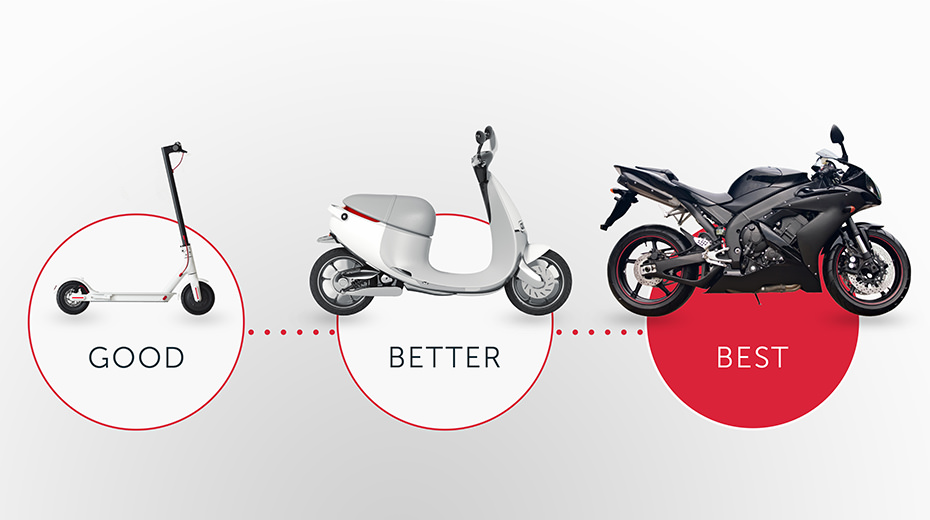Webinar Best Practices – Down to the Do’s & Don’ts

Share this story
Even before our business climate changed so dramatically, webinars have been a key tool in the B2B marketer’s arsenal. In fact, even before the pandemic began, InsideSales.com reported that 73% of marketers and sales leaders found webinars to be one of the most reliable ways of generating quality leads. With fewer face-to-face meeting opportunities for the foreseeable future, creating a webinar is worth your time and effort. But if you’re going to do it, you want to do it right, right? Through our experience, we know there are definitely webinar do’s and don’ts. Follow our webinar best practices below and you’ll be well on your way toward success.
1. DO choose a focused topic
This may seem obvious, but make your topic a very focused one. You can’t cover your entire catalog of products and benefits in one webinar session. You have a limited amount of time and attention from your audience, so choose an interesting, actionable topic that solves one of your buyer’s issues. If you’re looking for content / topic inspiration, review your buyer personas and think about their challenges. How is your solution different, better? Are there specific questions your sales reps keep hearing from prospects? How can your speaker’s point of view bring a unique answer? Is there a hot industry trend you have in-depth experience in?
2. DON’T give your webinar a boring name
Creative webinar titles encourage registrations — it’s as simple as that. There is so much content out there begging for your target’s attention, including webinars, so you want yours to stand out from the crowd! Plus, your audience is really busy; to get their attention you need to intrigue them. Which webinar would you be more inclined to register for? “Demand Gen 101” or “Ridiculously Successful Demand Creation – Set Goals, Go Live, Gain Insights”?
3. DO consider having a partner
When it comes to webinars, the buddy system is key. Why go it alone when you can team up with a customer, vendor, sponsor or subject matter expert? Doing this increases your potential audience for registration, attendance and overall exposure. Pick an engaged partner who will market and promote the webinar just like you do, and it will be a win-win for both parties. Having more than one speaker during your session will also make for more interesting content.
4. DON’T pick a random day / time
There’s no perfect day or time for a live webinar. Ideal days and times will vary based on who you’re inviting. Some experts say Tuesdays, Wednesdays and Thursdays are best. What’s important is that you don’t just pick a day and time that’s convenient for you — think about your audience and when they may commit to viewing your webinar. For example, if your target is teachers / educators, they don’t have a lot of free time from 7 a.m. to 3 p.m. Consider running it in the late afternoon or early evening, or offering it at two different times to see which garners the most registration. This test is particularly easy to do if you’re airing a pre-recorded webinar. Also — heads up that your webinar should last about 20-25 minutes, plus 10 minutes at the end for questions. People’s attention spans are shorter these days, and you’ll lose your audience if you go much longer.
5. DO consider creative formats
PowerPoint slides aren’t your only option when it comes to creating the webinar presentation itself. Many different formats could engage your audience, such as an all-Q&A session on a particular topic or a more casual discussion between two subject matter experts. Both of these ideas need to include interesting visuals as well, and that may include video clips if you’re pre-recording your webinar. Adding a moderator is also a webinar best practice; they can set the tone for the session, establish creditability for the presenter, take care of housekeeping items upfront, and run a Q&A session at the end.
6. DON’T blow off rehearsal
It’s easy to assume and accept that your presenter is just too busy to rehearse for your webinar. But don’t skip this step. Content that you think will take 30 minutes could actually take longer. One way to more accurately predict timing is to review the time spent on each slide during rehearsal. You also want to take this opportunity to test for any technical issues and check sound levels. Sound parity is particularly important if your presenters are dialing in from different locations. If you’re concerned about the potential for the unexpected with a live webinar, find out if your platform offers a simulive, pre-recorded option.
7. DO promote, promote, promote!
The ANA recommends a minimum of five touches when promoting a webinar. You should plan for three invitation emails, one reminder the day before, and a reminder the day of. Consider including your presenter’s photo and a few bio snippets to personalize and add credibility to your invitation. Be sure to also promote your webinar two weeks beforehand via social media, blogs and possibly PPC advertising. Share the registration link on your social networks and ask your colleagues to do so, too. And after your webinar, don’t stop engaging! Send a link as soon as possible to all registrants so they can watch your webinar on demand and share it with others. Promote your on-demand webinar on social media. Create new content related to your webinar topic — think “how to” guides or a blog post based on questions from webinar attendees.
You can create and promote B2B webinars very successfully if you allow yourself or your team the time and resources needed to follow our webinar best practices. We covered a lot of do’s and don’ts here, but we didn’t hit them all! If you have additional webinar questions or ideas, we’d like to hear them. Contact us to connect.